
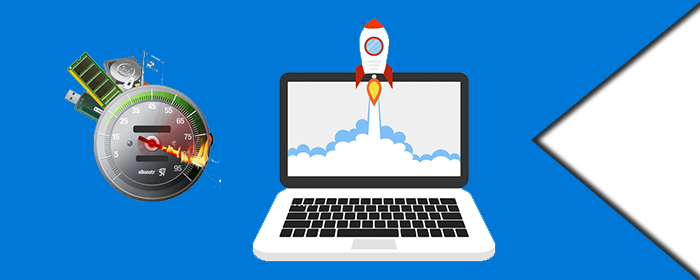
One of the few things that you won’t like even if your PC seems to work fine is its slow speed. Having a slowly functioning device not only kills your valuable time but also makes you feel sluggish and fall behind the schedule. Sometimes, too slow a computer becomes the reason you lose all your spirits for the day. It’s not pretty much a threat but it certainly is a pain that you want to get rid of as immediately as possible.
There’re several techniques to speed up a computer, and most of them are familiar to people who have only a year of experience using one. Then, why on earth do you need a professional computer boost up service? A good question requires a good answer.
Cleaning all the junk and unwanted files is perhaps the most obvious thing every computer user attempts to do without a second thought when they’re into the ‘boost up’ thing. Most users are aware of the files they don’t need. Many of them know those unnecessary items by names even if they cannot explain why they want to get rid of those files.
So, it seems like most computer users can handle the job on their own instead of needing a professional to do the job. However, the reality can be a bit different in that you’ve every chance to have some or many of your essential files deleted unless you’ve a very good idea what you’re removing.

Boost Your PC Speed
We receive reports that say, “I used the application and did everything possible with the features to boost up the speed of your computer. The system seemed to work fine for a little while, but again, it started getting too slow to make me happy. I tried several other programs but no luck!”
What do you think happened with those people? They got it right, but still, things weren’t very rosy for them. Don’t give up hope since this is more usual than you think, and that’s why our assistance matters, and customers love to have us doing the task.
So, you’re likely to agree that you can’t get the PC in a state you desire by cleaning the junk only. Also, it’s the only action you can take without much of professional help. Since it’s our job to help you out, we certainly have to know better, and honestly, we do. Let us enlighten you with our secrets.
Applications and Programs
The software applications installed on your PC are linked with its performance. Upon the discovery that one particular program is causing the machine to work slow, you may want to get rid of it. What if it’s one of the most essential tools for your work? You can uninstall it in just seconds, but that’s not going to make up for your needs.
Our approach is different. We can offer an alternative program that helps with your work but presents no challenge for the system to perform optimally. We aren’t worried if you do not like the idea because we’ve other ways to go. The next thing we’ll try is look deeper into the settings. When all these fail, we don’t follow the course.
We check every application thoroughly to find out if any unwanted or potentially harmful program is messing with the machine. Fortunately, several of these programs like adware, bloatware, spyware, etc. are found in 90% of computers making it easy for us to find a viable solution to the slow performance.
Hardware Profile
We can start with this and tell you in a minute that you’ve no better ways than replacing hardware components like the hard drive, RAM, or the processor. But, we do better by being sure that the computer cannot be boosted for speed in other ways than replacing the weak/poor hardware.
To some users, getting a replacement seems an intimidating decision while others are simply reluctant to spend more on their machines. We understand the psychology behind these two thoughts. Replacements do always have to be expensive, and we make sure our valued customers enjoy affordability along the way.
After all these conventional approaches, we take one more to convince customers, positively of course, of our intention that we want everyone to feel good about their PCs. Our friendly staff takes it sincerely when someone asks how to do certain things without disturbing its regular functional state. In addition, we offer special suggestions so that you can apply all of them and get things done fast. This particular activity makes us more reliable to customers.
By now, you’ve realized one thing that we want to make a difference. Why don’t you call us and let us prove this? You know actions speak louder than promises.
