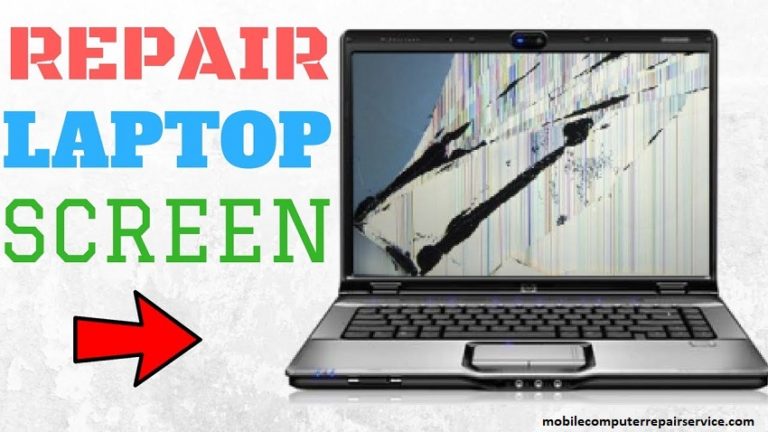
A laptop is a very handy tool. The key feature of a laptop is its mobility. But its mobility means nothing if the screen of a laptop is ruined. Despite all the other parts of a laptop being okay, it cannot function properly if the screen is ruined. Now the question is how much the cost of replacing a laptop screen can be?
The replacing cost of a laptop screen can be very different for different scenarios. Please continue to read this article to know all about replacing a laptop screen and its costs.
How much does it cost to fix a laptop screen?
If you want to find out the cost of replacing a laptop screen, the first thing you need to do is to find what the problem is exactly. I am saying this because there might be other problems with your laptop. Usually, laptop screens do not break without the laptop being dropped or being hit. This might cause damage to some other part of the laptop as well. So, if the problem is anything other than the screen, you might consider replacing the laptop as replacing inner parts may cause the same type of problem in the future.
But if you are entirely sure that the problem is the screen and you want to replace it, then the replacing cost can be variable. The minimum cost can be around $50 and 10 to 20 times more depending on the availability of a warranty, service fee of the repairman, and the laptop brand.
But this is a vague idea of approximately how much the cost can be. Do keep reading to get a more elaborate idea about the cost.
Signs of a broken monitor
Here are some tips to help you recognize if the problem is with your monitor.
- The first thing that you can do is connect your laptop to an external monitor to make sure that the problem is with your display, not any other part of your laptop.
- If it is showing a black screen, the GPU might be broken.
- The display connector may be loose or disconnected.
If none of these are true, then the screen might have a defect.
How do I replace my laptop screen?
You can choose to repair it yourself or choose to go to a professional who will help you repair it. But the cost for both will be drastically different.
DIY cost
Do not consider repairing it yourself if you still have warranty remaining as opening up the laptop yourself will void its warranty. On the other hand, claiming it can reduce the total cost down to just the laptop’s delivery cost. Only think about doing it yourself if you do not have any warranty left, and you are confident enough that you can do it because you can save a lot of money by doing so.
You will need a laptop repairing kit for this, which will cost you around $20-25 and also the screen, which can cost you close to $80-200. But if you have a Mac, it will cost almost $600.
How can I replace my laptop screen?
Follow these instructions for DIY laptop screen repair.
- Disconnect power source: Unplug the power adapter and remove the battery.
- Remove stickers and screws: Carefully remove stickers from the bezel and store them for reuse. Use a screwdriver to remove all the screws and place them on a magnetic tray to find them easily.
- Remove the display: Remove all the screws connecting the display and remove it carefully. After that, remove the display connector and take out the display.
- Place the new screen: Insert the new display where the old one was and connect the display connector. Now reinsert all the screws and reattach the bezel. Power it up to see if everything is working correctly.
Professional repair cost
If your display is slightly damaged, the cost will be very minimal. But if you have to replace the display, the cost of replacing a laptop screen will depend on the service fee of the repairman. You also have to pay for the display too. The price of an LCD display will be different than that of an LED display. It will also vary if you have a touch screen.
Tips for laptop screen repair
Here are some tips that will help you in repairing or replacing your laptop display.
- Check the cost of replacement online: You can visit different websites to have a general idea about how much the cost can be. Usually, it will cost you around $100-500 to hire a professional.
- Look for a certified professional: Try to hire an experienced repairman who knows what he is doing. You can go to a dedicated store for your brand as they are very familiar with that specific brand.
- Check reviews online: Before you decide to do any type of repair, make sure to do some online research. You can check how much service charge you have to pay for which service centers and what other people think of their service. This will help you in finding the best repair service.
Is it worth fixing a laptop screen?
Well, there is no correct answer to this question. I am saying this because the answer can be different in different situations.
If your laptop is still under warranty, you should definitely go for a repair as the warranty will cover a lot of the cost. But if you have a two to a three-year-old laptop, it might not be a good idea to repair a laptop of that age.
When Should I replace my laptop?
Suppose you have a laptop that cost you around $600. If it is the first year and you still have your warranty, that means the repair cost will not be that high. But if it is year two, you might reconsider whether you want to repair it or go for a replacement depending on how much you have to spend to repair it. And if it is year three, you should not consider repairing because around this time, other parts of the laptop start failing.
I hope you got the answer that you were looking for by reading this.
