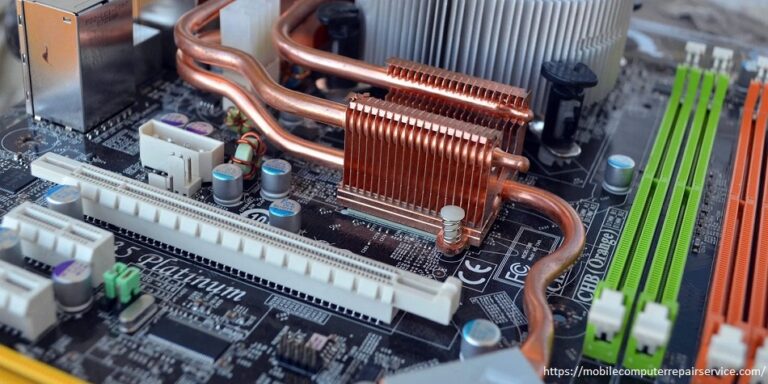
Introduction of Motherboard
The motherboard of a computer is the most significant part of it. You can say that THE MOTHERBOARD is Life of THE COMPUTER.
The most common symptom of a failed motherboard is a fully dead system. A computer hardly shows any sign of life when its motherboard is damaged.
A failed or damaged motherboard means a useless computer. Tensed about how to protect the motherboard from damage?
You can call us to fix the damaged motherboard and thus, make your computer work at its best.
What is a Motherboard?
The motherboard of a computer is the main circuit board of a computer. A motherboard is such a significant part of a computer that makes everything in a computer work together.
The motherboard is called by many other names such as; mainboard, system board, main circuit board, baseboard, logic board, mobo, planar board.
Parts of a Motherboard
A motherboard consists of two materials.
The first one is the layers of fiberglass for insulation. It is made in layers to save space and make a motherboard as small as possible. The second material is copper. Copper is used for forming conductive pathways.
A motherboard is manufactured with the help of a great number of parts.
Chipset
Every computer’s motherboard has a collection of chips and controllers. These chips and controllers are called chipset altogether. While manufacturing new motherboards, manufacturers often use new chipsets.
CPU
The Central Processing Unit (CPU) is called the brain of the computer which performs all types of data processing operations.
ROM
Read-Only Memory (ROM) is the electronic storage that is set with the device during manufacturing.
Memory RAM Expansion Slots
Random-access memory (RAM) is the data storage hardware. It is placed on a computer’s motherboard.
PCI slots
Peripheral Component Interconnect, or PCI, is the most common way to attach add-on controller cards and other devices to a computer motherboard.
USB ports
A USB or Universal Serial Bus port is a cable connection interface that is used for personal computers and consumer electronics devices.
DVD Drive, Keyboard, and Mouse are also included with the motherboard.
What Are The Motherboard Failure Causes?
There are many reasons for which motherboards can be damaged. Such as; overheating, bad RAM, dust, bad hard drive, bad CPU, bad power supply, short circuits, and bad video card.
Among these, the most common causes of motherboard failure are:
Electrical Damage
- Electrical damage generally happens during computer maintenance including installation of the latest peripheral devices.
- While doing the maintenance works, static electricity buildup can be occurred by the technicians. This buildup of static electricity can discharge into the motherboard which leads to a motherboard failure.
- If lightning strikes a power line, electrical surges occur. This can lead the motherboard to failure. Some surges are very powerful to overpower even the surge protector and thus, damage the motherboard.
Physical Damage
- Motherboards can be damaged by water.
- It can also be damaged due to actual physical impact.
- Generally, the motherboard is well protected with all possible precautions. But a strong hit to the computer case can destroy the motherboard.
- The introduction of water into the case can result in motherboard failure.
Excess heat
- All computer-parts are very sensitive to heat.
- If you work for a long time at a stretch, a computer can become quite heated. With the flow of time, this can lead to its failure.
How to Protect Motherboard from Damage?
There are many ways to protect the motherboard from damage. The most important 3 ways are:
Do proper dusting of the ventilators
Laptops and desktop computers have well-prepared ventilators for maintaining proper airflow.
Dust gets into computers and laptops, and when that happens, air cannot flow properly. So the proper cleaning of the ventilation outlets is really important.
Once the ventilators are cleaned properly, you can expect that the heat will be discharged in a better way which will be better for your motherboard.
Buy a good surge protector to protect it from power surges
The motherboard is the medium of power supply. If a power surge takes place, the motherboard can suffer from severe damage which can end the life of your computer.
Then the only option will be to replace your motherboard with a new one, even if the problem becomes huge, you may have to replace the processor and GPU as well.
Be careful with short circuits
People should always check if the wires are wired properly.
Again, people should also check if the motherboard is close to any exposed metal.
How to Recover Failure Motherboard?
It is quite an impossible task to recover the failure motherboard on your own.
If you are struggling with any kind of problems with your computer’s motherboard, we are the right place for you. Our computer repair services are the perfect choice for you.
Our technicians are very well known and well trained in this field. We use all the modern technology needed to provide you the best repairing services.
We lookout for the root of the problems by doing a thorough diagnosis and check-up.
Then, we find the solutions to make your computer work perfectly again.
We prioritize your requirements and we understand your expectations.
Why should you trust us?
Mobile computer repair is the best place for repairing electrical devices. You can keep your faith in us.
Mobile computer repair is a local IT Consulting Company. We put the highest effort to fulfill the needs of our clients. We have a great experience with all the latest technology. So we can offer the best quality computer repair services.
Conclusion
A motherboard connects various parts of a computer. Motherboard transmits signals to and from different peripherals such as; CPU, keyboard, mouse, monitor, and RAM et cetera.
Our technicians are certified and well trained. Our business staff is here for all the repair services you need for your computer.
Do not worry about how to protect the motherboard from damage. You can call us whenever you need our services and we will be there in no time.
